New to Whats App Groups (like me) then here’s the guide for us…
So a little off our normal topic here, but since we recently launched a Private Whats App Group for CNX customers it seemed appropriate to learn a little more about how best to use this platform.
The guidance below is borrowed from Michelle Harris’s more complete article here. And to my mind at least gives great ideas about WhatsApp etiquette.
Joining a WhatsApp group
When you first download Whats app one of the MOST important things is to let people know who you are.
Set your Profile Pic:
- Open WhatsApp. Go to Settings
- Tap your profile photo > Camera icon.
- You can choose a photo from your gallery, take a new photo with your camera or remove your current photo.
- Also remember to check that you have your photo set to everyone – not on contacts only.
a) To to WhatsApp – Click Settings
b) Tap Account
c) Tap Privacy
d) Profile photo – should say Everyone.
Add your name
- Go to Settings.
- Tap your profile photo and then tap your name and add your real name
- Tap about and put your @twitter or your website address.
On Whatsapp Web
- Tap your Profile image top left
- Tap the pencil to add your name and you’re about.
Adjust notifications
- Open your WhatsApp Group. Tap on the Group name at the top.
- Scroll down and Tap ‘Mute’ – and adjust to your preference
- Done!
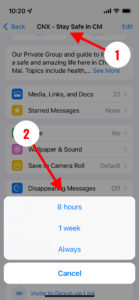
Group Rules:
- Do Not Sell
- Use Common Sense
- Do Not Private Message Other Members
(Groups are not your own directories) - Support Each Other
- Be Polite
- Be Kind
- Be Helpful
- Be You
- Always be thinking of someone who you can connect together or someone that might benefit from the wisdom of the group.
Etiquette Guide
- Some groups have a topic, it will be in the info section, if they have a topic, make sure you keep to that topic.
- Always introduce yourself when you join the group.
Hi I’m Michelle – so and so invited me because I work in Social Media. - Do not get into heated discussions with just one person, if you want to carry on – suggest in the group you do this outside of the group in DM
- Do not DM people from the group that you do not know unless you have been given permission within the group
- Always add your name and photo
- Do not forward or copy other peoples messages or images without asking them first
- Be Kind and Listen to others
Live in Chiang Mai?
If you would like an invitation to our Private WhatsApp group then you can apply to us directly. Note that you must be a resident in Chiang Mai to be considered access.
Thanks to Michelle Harris for her excellent guide, the core of which we’ve used for the content above. Her excellent full article can be found here please take a look.




